Winlink over My HT under Linux with Pat and Digirig

These are just some quick notes about how I got Winlink to work under Linux using Pat, hamlib rigctld over my Yaesu FT-65R using a Digirig and VaraFM. I used the West Seattle Amateur Radio Club Winlink gateway.
TL;DR
You need:
- A TNC (e.g. digirig) connecting your HT to your computer
- HT tuned to the Winlink gateway frequency
- rigctld interfaced with the TNC
- VaraFM running under Wine, configured with the TNC’s sound devices and COM port for PTT
- Pat configured to talk to rigctld and VaraFM
Here are the commands:
Start rigctld (it’ll keep running). It’s not actually used, Vara handles PTT and you need to manually tune the frequency on your HT. Also see note below about RTS vs DTR for the FT-65R.
rigctld -p /dev/ttyUSB0 -P RTS
Start VaraFM (it’ll keep running)
WINEPREFIX=~/.wine-winlink wine '/home/nick/.wine-winlink/drive_c/VARA FM/VARAFM.exe'
Send/receive mail with Pat (once configured properly)
pat connect 'varafm:///W7AW-10?freq=439.850'
Gotchas I ran into with solutions:
- Pat does not seem to support HTs without remote rig control: run rigctld even though it won’t be doing anything
- COM port mapping: see KM4AC’s video on mapping linux device to COM port
- ALSA devices not showing up in Wine: don’t run pavucontrol or other app that grabs devices
- Poor signal strength or no connection
- make sure your HT is upright and has reasonable connection just as a radio
- check the audio level on the HT and/or computer sound device
- run a VaraFM calibration (under VaraFM > Settings > Sound Card… > Auto Tune)
Notes
VaraFM

I followed some guide on installing it under linux, but basically download and run the installer under wine. I have a WINEPREFIX set up just for Winlink. Maybe that’ll grow into a general purpose ham Wine setup since it seems like tons of good ham radio apps are Windows only.
I made sure to set up my soundcard with the USB soundcard options for input and output. This might be linux specific, but for some reason pavucontrol (and probably other apps that grab sound devices under linux) prevent sound devices from showing up in wine! So those apps cannot be running while VaraFM is running.
And I chose COM 10 with RTS as the PTT configuration. That COM port maps to my digirig as per this COM port mapping tutorial. It’s not clear if I need that since rigctld could control PTT. I’m not sure if VARA could just not do that and leave it to Pat/rigctld.
Also linux specific, I have sound=alsa from winetricks.
Otherwise it’ll use pulseaudio (or maybe pipewire if you’re using a linux OS
from the last few years). I hear pulseaudio causes the audio to be jittery or
something. It also hides the audio devices from Wine and just lists
“Pulseaudio”. So then you’d have to set those up… somehow else?
The popup asking for $65 during transmission is kinda irritating. But it is nice of EA5HVK to provide it. Maybe you and I ought to buy licenses…
WINEPREFIX=~/.wine-winlink wine '/home/nick/.wine-winlink/drive_c/VARA FM/VARAFM.exe'
Digirig
This was really easy. I just got the digirig. It arrived today. It’s tiny, smaller than I thought, about the size of a fat thumb. I also got the cables to connect to my FT-65 and my Baofeng GT-5R.
Just plug the digirig into the computer via USB and the HT into the digirig via the HT-specific cable(s) that digirig sells you. In my case it’s only using the “Audio” port on the digirig. I guess the other one is for CAT control if you’ve got a rig with full-on remote VFO (and other) controls. But if it’s got that, then it might have a built in TNC, so why do you need a digirig?
Hamlib/rigctld
Again, pretty easy. In my setup I don’t think it’s actually doing anything since my Pat config says not to use PTT control. I guess VaraFM is doing PTT control? This is a bit of a Rube Goldberg contraption.
rigctld -p /dev/ttyUSB0 -P RTS
/dev/ttyUSB0 is where the digirig shows up.
-P RTS is the PTT type: RTS uses one of the rings on the audio jack I think.
But that’s just how PTT control works on the FT-65. That might work for other
HTs too.
NOTE: I’ve done a little bit of playing with AX.25 packet mode radio using [Direwolf][direwolf] and discovered that Direwolf’s DTR PTT option doesn’t work on my Yaesu FT-65R. I needed to add the DTR option. In fact, I played around with rigctl and could not get it to activate PTT using RTS. I believe that means I need to use DTR and NOT RTS, but I haven’t confirmed that.
HT: Yaesu FT-65R
I just turned my HT on and tuned into the W7AW-10 Winlink Gateway at 439.850 MHz. Using my HF rig Pat can control the VFO, which is convenient, but my HT is simple and has no remote VFO control. So it just sits there waiting for VaraFM and the digirig to hit the PTT and send/recv audio.
I did have my HT fall over at one point and VaraFM could no long connect to the gateway. So the connection isn’t superb.
I think you can tune the audio level if you hold the monitor button down and watch the audio input VU meter in VaraFM. I assume you want it high, but not in the red. It seemed fairly touchy to me. VaraFM calibration can also help you dial this in. That’s the “Auto Tune” option under VaraFM > Sound Card…
Pat
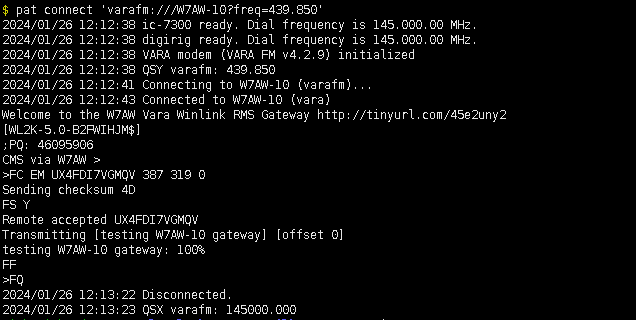
Last but not least is my linux-based Winlink client, Pat. Here’s the relevant sections of my config that set up my HT as a Pat rig and configures Pat’s VaraFM protocol. Obviously I have a lot more config, but almost all of that is default stuff or easy stuff like my callsign/password, locator, etc.
{
"hamlib_rigs": {
"digirig": {"address": "localhost:4532", "network":"tcp"}
},
"varafm": {
"addr": "localhost:8300",
"bandwidth": 0,
"rig": "digirig",
"ptt_ctrl": false
}
}
Thank You
I could not have done this if Brendan Kitts, KE7TNM, and Ryan Weber, NN7M, from the West Seattle Amateur Radio Club had not set up the W7AW-10 Winlink gateway. They also both gave me a lot of feedback and encouragement as I was trying to make connections.
I hope this helps you, even if “you” is really “me”.